# Panel (map)
Openstreet map
# Description
# Coordinates
Set default position which is displayed on map. If not configured then Prague is used as default position.
# Zoom
You can configure the map zoom setting by zoom params. The higher the value is, the map will be zoomed in more.
Maximum zoom level allowed is 18. But for your maps you can lower this limit by your custom soft limit by zoom.max param.
zoom.default param tells the map how zoomed it should be when the panel is rendered.
# Marker
GPS position can be marked od the map by the marker. Enable showing the marker with marker.show param.
Marker can have a description which is displayed when user clicks the marker. Set your custom description by marker.description config param.
If marker.change.enable is TRUE, the marker becomes draggable and on each movement the current GPS coordinates will be saved to marker.change.variable.
Please note that if you use same variable for variable and marker.change.variable, the original content of the variable will be overridden by new gps coordinates.
# Screenshots
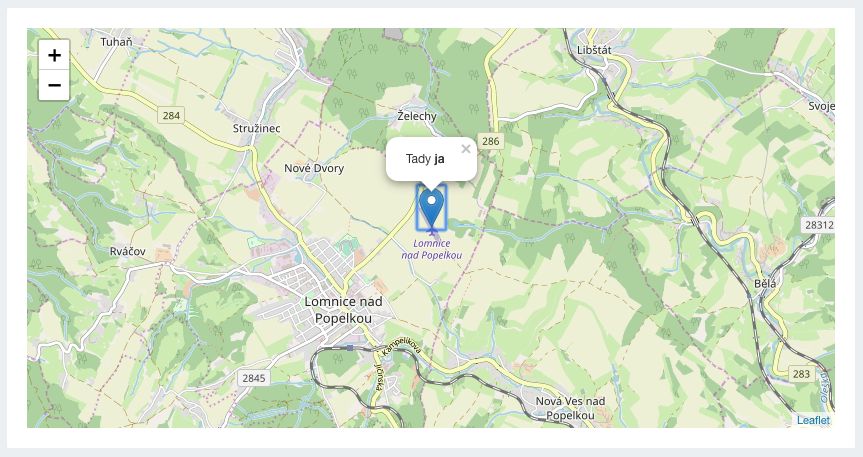
# Config
map:
config:
# Position
position:
# Optional | Type: string | Default: 50.08804
# Latitude
lat: "50.08804"
# Optional | Type: string | Default: 14.42076
# Longitude
lng: "14.42076"
# Marker
marker:
# Optional | Type: bool | Default: true
# Whether show map marker or not
show: true
# Optional | Type: string | Default: null
# Description which is displayed when marker is clicked on
description: "Some title"
# Zoom
zoom:
# Optional | Type: int | Default: 14
# Default zoom level
default: 14
# Optional | Type: int | Default: 0
# Minimal zoom level
min: 0
# Optional | Type: int | Default: 18
# Maximal zoom level
max: 18
# UI
ui:
# Optional | Type: int | Default: 200
# Height of map in pixels
height: 200
# Optional | Type: string | Default: null
# Panel title
title: "Panel title"
# Optional | Type: string | Default: null
# Panel description
description: "Panel description"
2
3
4
5
6
7
8
9
10
11
12
13
14
15
16
17
18
19
20
21
22
23
24
25
26
27
28
29
30
31
32
33
34
35
36
37
38
39
40
41
42
43
44
45
46
47
48
49
50
51
52
53
54
55