# Panel (adminus_crm_customer_pick_solo)
Pick single Adminus CRM customer and store it into output variable
# Screenshots
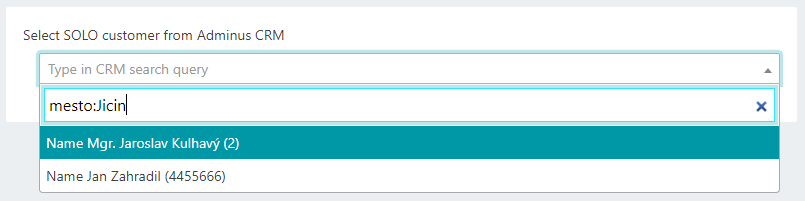
# Config
adminus_crm_customer_pick_solo:
config:
# View
view:
# Optional | Type: array | Default: via example
# Customer label that will be displayed in customer pick table
#
### Note
### Usage is same as usage of php sprintf function
### First param is the message string (use %s as placeholder for param)
### You can use `phones.number` etc. for repetitive keys
### You can use `customer` key for accessing customer data eg. `customer.assembled_name`
label: {output(['Name %s (%s)', 'assembled_name', 'card'])}
# Filter
filter:
# Optional | Type: bool | Default: false
# Display only active customers
onlyActive: false
# Required | Type: string | Default: null
# DSN string with API URL and credentials
#
### Examples
### - https://user:pass@nms.ispalliance.cz/api/
connection: "https://username:password@host"
# Required | Type: string | Default: null
# Name of variable in which picked ID should be stored
output: "myvar"
# Optional | Type: array | Default: []
# Custom callbacks attached on picked
callbacks: []
# Optional | Type: string | Default: null
# Custom script attached on picked
#
### Note
### This option is not lattenized
script: "NULL"
# UI
ui:
# Optional | Type: string | Default: null
# Panel title
title: "Panel title"
# Optional | Type: string | Default: null
# Panel description
description: "Panel description"
1
2
3
4
5
6
7
8
9
10
11
12
13
14
15
16
17
18
19
20
21
22
23
24
25
26
27
28
29
30
31
32
33
34
35
36
37
38
39
40
41
42
43
44
45
46
47
48
49
50
51
52
53
54
55
56
2
3
4
5
6
7
8
9
10
11
12
13
14
15
16
17
18
19
20
21
22
23
24
25
26
27
28
29
30
31
32
33
34
35
36
37
38
39
40
41
42
43
44
45
46
47
48
49
50
51
52
53
54
55
56