# Panel (ares_subject_search)
Pick single economic subject from ARES registry and store it into output variable
# Screenshots
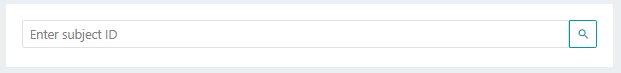
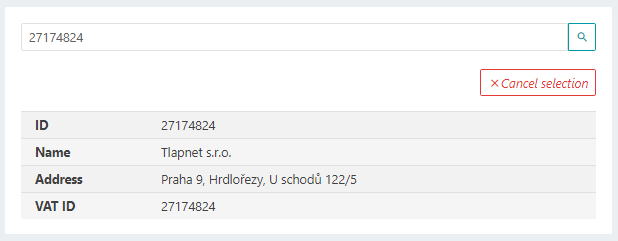
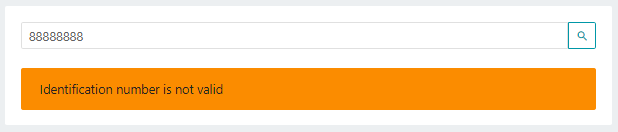
# Config
ares_subject_search:
config:
# Required | Type: string | Default: null
# Name of variable in which subject data should be stored
output: "myvar"
# Optional | Type: string | Default: null
# When no subject is already saved in variable the input placeholder is being shown. You can set default values instead of displaying the placeholder.
default_ico: 123456789
# Optional | Type: bool | Default: true
# Whether to show search form or not
#
### Note
### Can be used to display the stored data only without ability to change
show_form: true
# Optional | Type: bool | Default: true
# Whether to show result data or not
#
### Note
### Can be used when you want just input but hide the given results.
show_table: true
# Optional | Type: bool | Default: true
# Whether to show result remove button
#
### Note
### By clicking this button, values stored in variable will be deleted.
show_remove: true
# UI
ui:
# Optional | Type: string | Default: null
# Panel title
title: "Panel title"
# Optional | Type: string | Default: null
# Panel description
description: "Panel description"
1
2
3
4
5
6
7
8
9
10
11
12
13
14
15
16
17
18
19
20
21
22
23
24
25
26
27
28
29
30
31
32
33
34
35
36
37
38
39
40
41
42
43
2
3
4
5
6
7
8
9
10
11
12
13
14
15
16
17
18
19
20
21
22
23
24
25
26
27
28
29
30
31
32
33
34
35
36
37
38
39
40
41
42
43